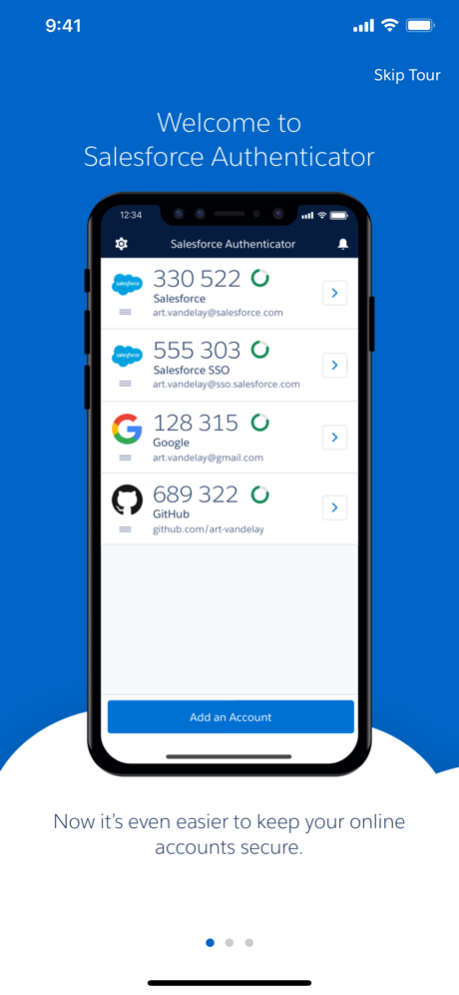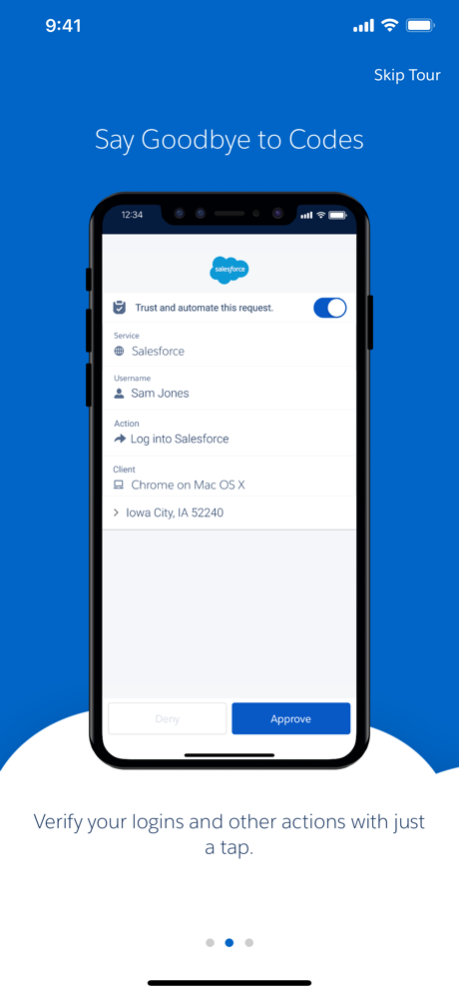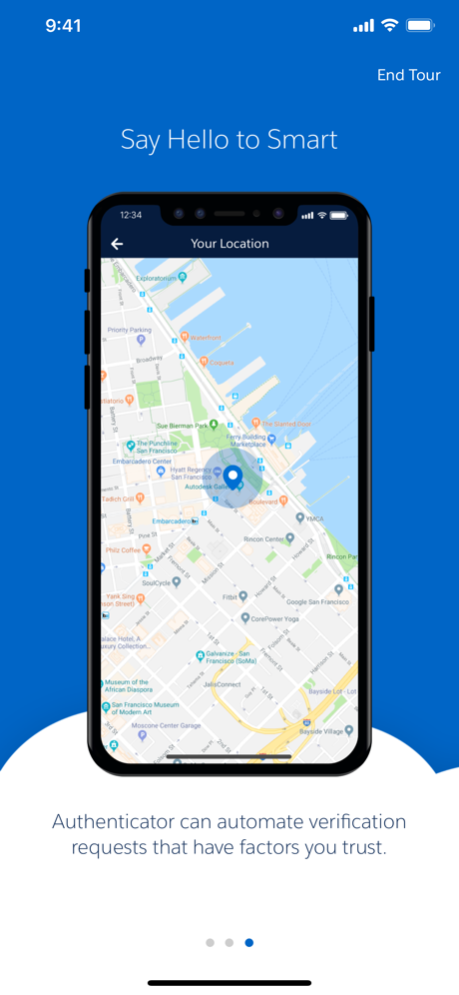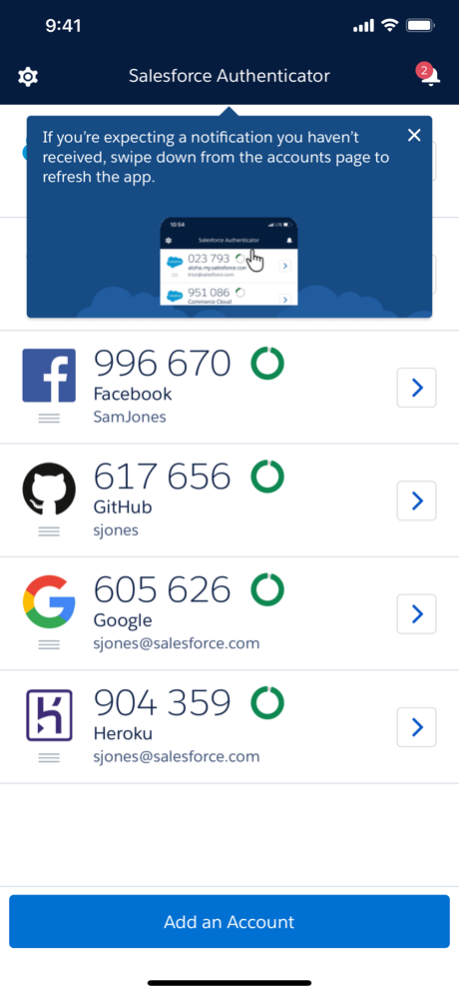Salesforce Authenticator 4.1.0
Free Version
Publisher Description
Salesforce Authenticator adds an extra layer of security for your online accounts with multi-factor authentication (also known as two-factor authentication). With Salesforce Authenticator, you use your mobile device to verify your identity when logging in to your account or performing critical actions. The app sends you a push notification, and you approve or deny the activity with just a tap. For even more convenience, Salesforce Authenticator can use your mobile device’s location services to automatically approve account activity that you trust. The app also provides one-time verification codes for use while you’re offline or have low connectivity.
Use Salesforce Authenticator to secure all your online accounts that support time-based one-time passwords (TOTP). Any service that allows multi-factor authentication using an “Authenticator app” is compatible with Salesforce Authenticator.
Location Data & Privacy
If you enable location-based automation in Salesforce Authenticator, rest assured that Salesforce never tracks your location or shares it with anyone. Location data is stored securely on your mobile device, never in the cloud. You can delete all location data from your device or turn off location services at any time. Learn more about how the app uses location data in Salesforce Help.
Battery Usage
Rather than getting precise location updates, Salesforce Authenticator only receives updates when you enter or leave the approximate area, or “geofence,” of a location that you trust. By minimizing the frequency of location updates, Salesforce Authenticator conserves your mobile device’s battery life. To reduce battery usage even more, you can turn off location services and stop automating your activity.
Mar 8, 2024
Version 4.1.0
- We added clarifications about how the Salesforce Authenticator app uses your location data and protects your privacy.
- We added a setting to log app activity, which we use to resolve issues faster. The activity logs are shared only when you send us feedback via the app. The logs don’t include any personal information.
- We made some bug fixes and performance improvements.
About Salesforce Authenticator
Salesforce Authenticator is a free app for iOS published in the Office Suites & Tools list of apps, part of Business.
The company that develops Salesforce Authenticator is salesforce.com. The latest version released by its developer is 4.1.0. This app was rated by 4 users of our site and has an average rating of 3.3.
To install Salesforce Authenticator on your iOS device, just click the green Continue To App button above to start the installation process. The app is listed on our website since 2024-03-08 and was downloaded 143 times. We have already checked if the download link is safe, however for your own protection we recommend that you scan the downloaded app with your antivirus. Your antivirus may detect the Salesforce Authenticator as malware if the download link is broken.
How to install Salesforce Authenticator on your iOS device:
- Click on the Continue To App button on our website. This will redirect you to the App Store.
- Once the Salesforce Authenticator is shown in the iTunes listing of your iOS device, you can start its download and installation. Tap on the GET button to the right of the app to start downloading it.
- If you are not logged-in the iOS appstore app, you'll be prompted for your your Apple ID and/or password.
- After Salesforce Authenticator is downloaded, you'll see an INSTALL button to the right. Tap on it to start the actual installation of the iOS app.
- Once installation is finished you can tap on the OPEN button to start it. Its icon will also be added to your device home screen.